Best 10 Website Feedback Widgets Tools For Your Website In 2024
Discover the top 10 website feedback widgets for 2024 to boost user engagement, gather insights, and enhance UX. Find the perfect tool to suit your site's needs with real-time analytics and seamless integration.
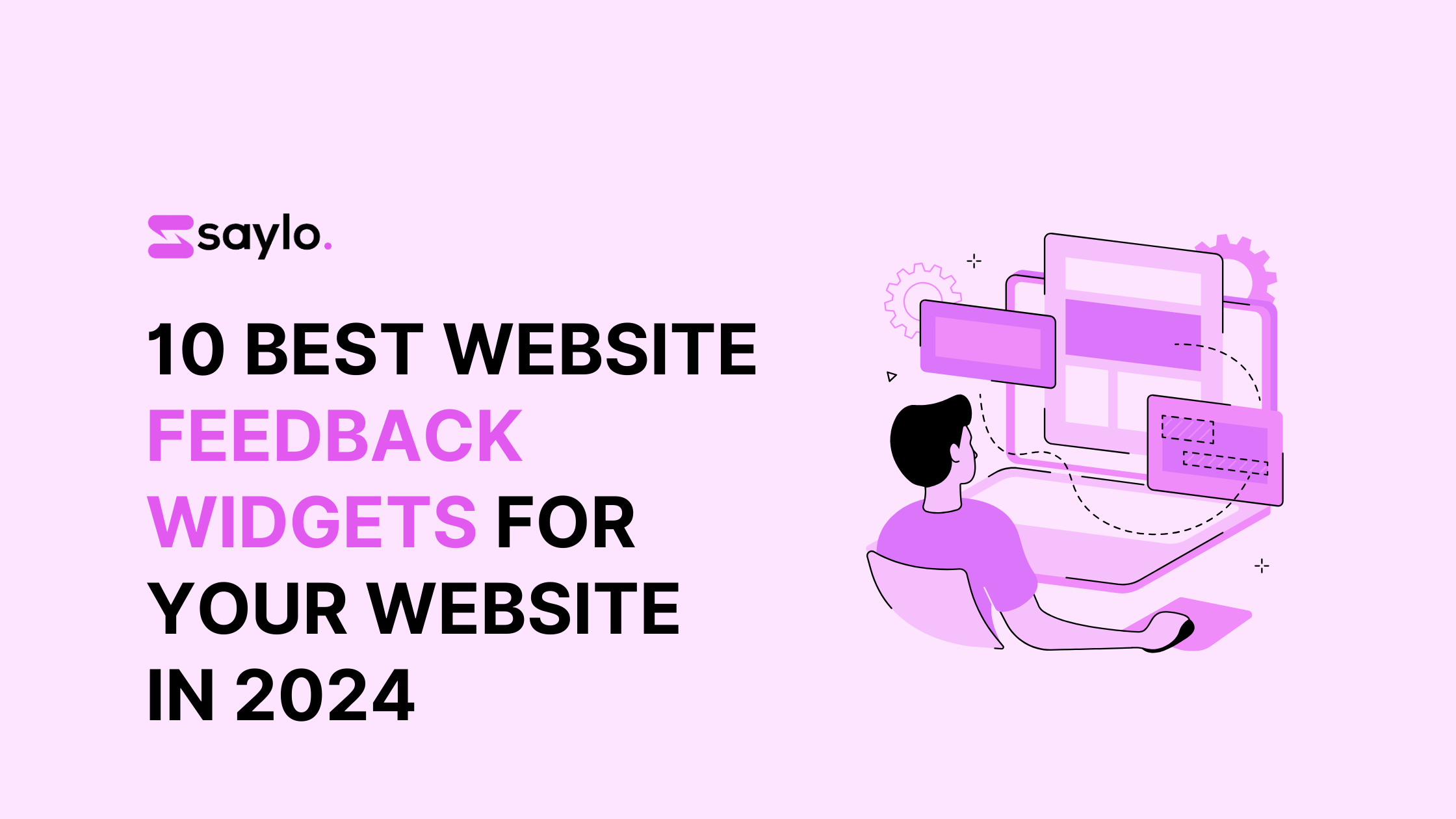
Best 10 Website Feedback Widgets Tools For Your Website In 2024
Content Table
- Introduction
- What is a website feedback widget?
- Why should you use feedback widgets?
- Qualities of a good website feedback widget
- Different kinds of feedback widgets
- Use Case of Feedback Widgets
- Best 10 Website Feedback Widgets Tools For Your Website In 2024
- Conclusion
- FAQs
If you are not collecting and implementing your customers' feedback, you will soon be out of the market.
This is a period where user experience is essential, knowing how visitors interact with your website can greatly impact your success. Website feedback widgets are important tools that give valuable insights directly from users.
They help identify areas for improvement, fix issues promptly, and improve overall user satisfaction.
At Saylo, we have packed this guide for you to explore the top 10 website feedback widgets for 2024 and highlight why Saylo is the best choice among them.
What is a Website Feedback Widget?
A website feedback widget is a small, interactive tool embedded in your website that enables visitors to give feedback, report problems, or share their opinions.
These widgets can be tailored to suit your needs and typically include features like rating systems, comment boxes, and visual feedback options.
These widgets' main goal is to enable customers to express their thoughts and experiences directly on your site.
Why Should You Use Feedback Widgets?
Feedback widgets are more than just interactive elements; they offer many key benefits for your website:
1. Direct Insights: Feedback widgets collect real-time data from users, providing you with direct insights into their experiences and preferences. This helps you understand what’s working well and what needs an upgrade.
2. Improved User Experience: By fixing user concerns and implementing suggested improvements, you improve the overall user experience.
Feedback widgets allow you to act on customers' input quickly, making necessary improvements to meet their expectations.
3. Increased Engagement: When users see that their feedback is valued and acted upon, they are more likely to engage with your website and refer their friends to buy from you.
Feedback widgets encourage users to share their thoughts, making them feel more involved and invested in your site.
A blog with a feedback widget that allows readers to suggest new topics or rate articles can build a sense of community and increase reader engagement.
4. Data-Driven Decisions: Gathering and analyzing feedback helps you make informed decisions about website changes and updates.
This ensures that your upgrades are based on user experiences rather than assumptions.
A company that tracks feedback on product features can prioritize development efforts based on the most requested features, ensuring they fix what matters most to their users.
Qualities of a Good Website Feedback Widget
Picking the right feedback widget for your website involves considering several essential qualities:
1. Ease of Use: A good feedback widget should be user-friendly and easy to use. It should not affect the user experience but be easy to access and interact with.
2. Customizability: Look for a widget that allows you to customise its appearance to match your website’s design and branding. This helps maintain a cohesive look and feel across your site.
3. Real-Time Feedback: It is essential to be able to collect and analyse feedback in real-time. This allows you to fix issues on time and make immediate improvements.
4. Integration Capabilities: Ensure that the feedback widget integrates easily with your existing systems, such as CRMs, email marketing platforms, or analytics tools. This will help streamline your feedback management process.
5. Analytics and Reporting: A robust feedback widget should give detailed analytics and reports on the collected data. This helps you track feedback trends, measure user satisfaction, and identify areas for improvement.
Different Kinds of Feedback Widgets in 2024
Feedback widgets come in various formats, each serving different purposes. Here are some common types:
1. Rating Widgets: These widgets allow customers to rate their experience on a scale from 1 to 5 stars. Rating widgets are ideal for quickly assessing user satisfaction with specific aspects of your website.
A travel booking site might use a rating widget to gather feedback on the booking process, helping it identify and address problems.
2. Comment Boxes: Comment boxes enable users to leave detailed feedback, suggestions, or comments. This format is useful for collecting more comprehensive and qualitative feedback.
An online store might use comment boxes on product pages to gather insights about customer experiences and suggestions for improvement.
3. Survey Widgets: Survey widgets embed structured surveys on your site, allowing you to collect feedback through multiple-choice questions or open-ended responses.
A SaaS company could use survey widgets to gather feedback on its software’s usability and features, which would guide future updates and enhancements.
5. Screenshot Feedback: This type of widget allows users to capture and annotate screenshots to highlight specific issues or areas of interest.
Web development agencies can use screenshot feedback widgets to receive detailed bug reports from clients, making it easier to address specific issues.
6. Feedback Buttons
Simple feedback buttons enable users to provide quick feedback or report issues with just a click.
A news website could use feedback buttons to allow readers to quickly report broken links or content errors.
Use Cases of Feedback Widgets in 2024
To better understand how feedback widgets can be used, consider these real-world scenarios:
1**. E-commerce Sites**: An online retailer might use rating widgets on product pages to gauge customer satisfaction with their purchases.
If customers frequently rate a particular product poorly, the retailer can investigate and make necessary improvements.
2. Service Providers: A service-based business could use comment boxes to collect detailed feedback from clients.
For instance, a consulting firm might use comment boxes to understand client experiences and improve their service offerings.
**3. SaaS Industry: **In the SaaS industry, feedback widgets are invaluable tools for gathering user suggestions and opinions.
Using these widgets into your platform, you can continuously iterate and refine your software based on real user insights, ultimately leading to higher satisfaction and increased customer retention.
4. Financial Services
In financial services, enabling clients to share their feedback on banking services, online transactions, and customer support interactions via feedback widgets can significantly improve service quality.
This direct input allows financial institutions to address issues and enhance their offerings, fostering better client relationships.
How to Add and Design Effective Feedback Buttons for Your Website
Integrating a feedback button on your website is a great way to show your commitment to customer satisfaction.
It provides an easy and efficient way for visitors to leave their reviews and suggestions while maintaining an easy user experience.
Here’s how to effectively add and design feedback buttons to enhance your website:
1. Choose an Optimal Placement
Select a strategic location for your feedback button to ensure it’s both visible and accessible.
Popular positions include the bottom-right corner of the screen or a fixed spot on the side, which users can easily find without disrupting their browsing experience.
2. Design for Visual Appeal
Align the button’s design with your brand’s visual identity. Use colours, shapes, and sizes that complement your website’s aesthetics while ensuring the button stands out enough to catch the user’s eye.
3. Craft Clear Messaging
Use straightforward, action-oriented text on the button to encourage user interaction. Phrases like “Give Feedback” or “Report an Issue” clearly convey the button’s purpose and invite users to engage.
4. Incorporate an Appropriate Icon
Enhance the button’s functionality with an intuitive icon. Consider using symbols like speech bubbles or thumbs up/down to visually represent the feedback process, making it easier for users to understand its purpose at a glance.
5. Ensure Interactivity
Make the button interactive by linking it to a feedback form or a pop-up window. This allows users to submit their comments and suggestions seamlessly, improving their overall experience.
6. Optimize for Mobile
Ensure that the feedback button and associated form are fully responsive. The button should adapt to various screen sizes, providing a smooth experience for users on mobile devices.
7. Test and Refine
Regularly test the button’s functionality and design. Collect user feedback on the button’s performance and make iterative improvements based on their insights to enhance its effectiveness continually.
Best 10 Website Feedback Widgets Tools For Your Website In 2024
1. Saylo
Saylo is the best customer feedback platform for 2024. It offers a user-friendly interface, seamless integration with various systems, and real-time feedback collection.
Saylo’s advanced analytics and reporting features make it the top choice for businesses looking to enhance their customer experience.
Its ability to gather actionable insights and provide detailed reports helps businesses make data-driven decisions and continuously improve their websites.
Features:
- Customizable feedback forms and surveys
- Real-time feedback collection and notifications
- Advanced analytics and reporting
- Integration with CRM and marketing tools
Why It’s Best: Saylo’s user-friendly design, powerful analytics, and seamless integration make it the best choice for businesses looking to optimize their customer feedback process.
3. Hotjar
Transforming User Behavior Analytics
Hotjar is an analytics tool that offers page view tracking and user session recordings.
Its powerful features, including heatmaps, form analytics, and visitor recordings, enable companies to monitor and measure user behaviour precisely.
Providing visual representations of website visitors' actions, Hotjar helps businesses understand how users interact with their sites.
4. Feedbackify
Customizable Feedback Forms for Mid-Size Companies.
Feedbackify is a platform designed for mid-size companies looking to gather instant feedback from site visitors.
It features a user-friendly drag-and-drop editor that allows businesses to design custom feedback forms effortlessly. By enabling anonymous feedback, Feedbackify increases response rates while safeguarding consumer privacy.
5. Emojics
Engaging User Feedback with Emojis
Emojics offers a unique feedback management solution by leveraging the power of emojis.
This platform encourages user interaction and sentiment analysis by allowing users to express their feelings and opinions through over 300 customizable emojis.
With options to add text, CTAs, and more, Emojics is particularly well-suited for small businesses aiming to engage users in a fun and effective way.
6. Informizely
Informizely provides enterprise companies with a robust solution for gathering actionable insights.
It offers targeted popups, website surveys, emails, and integrated survey tools, making it an affordable and effective option for running online surveys directly within the context of a website.
7. Usersnap
Usersnap is a versatile tool that combines feedback collection with bug tracking. It allows users to take screenshots of their current browser content, making it easier to communicate issues and share feedback among developers, customers, and stakeholders.
As a visual feedback platform, Usersnap excels at measuring user experience and ensuring that feedback is effectively addressed.
8. Appzi
Appzi specialises in providing simple yet highly customizable feedback widgets for websites. Businesses can tailor the feedback buttons and surveys to match their brand, with options to customise colours, icons, and text, and even include logos.
Appzi is ideal for gathering product feedback, website feedback, or single-question surveys, with ongoing developments to further enhance its capabilities.
Conclusion
Choosing the right customer feedback widget is about more than just selecting a tool; it's about precision, deep understanding, and the ability to respond effectively.
The perfect feedback widget should seamlessly integrate with your processes, whether it's for effortlessly gathering customer insights, efficiently tracking user feedback, or enabling smooth collaboration within your team.
Saylo Feedback is more than just a survey widget—it's a comprehensive solution designed to elevate your feedback strategy.
It has features like customizable survey creation, multi-channel distribution, user segmentation, workflow automation, and advanced reporting and analytics.
Saylo Feedback transforms raw feedback into actionable insights by effectively closing the feedback loop.
Start for a free trial and discover how Saylo can enhance your business!
FAQs
**1. What is the purpose of a website feedback widget? **
A website feedback widget allows visitors to provide feedback, report issues, or share their opinions directly on your site. It helps you gather valuable insights into user experiences and preferences.
**2. How can feedback widgets improve my website? **
Feedback widgets can improve your website by providing real-time insights into user experiences, allowing you to address issues quickly and make data-driven improvements.
3. What should I look for in a feedback widget?
When choosing a feedback widget, consider its ease of use, customizability, real-time feedback capabilities, integration options, and analytics features.
**4. Can feedback widgets be integrated with other tools? **
Yes, many feedback widgets offer integration with CRM systems, email marketing platforms, and analytics tools, enabling you to streamline your feedback management process.
**5. Why is Saylo the best feedback widget for 2024? **
Saylo is the best feedback widget for 2024 due to its user-friendly interface, real-time feedback collection, seamless integration with various systems, and advanced analytics features.