How to Collect Customer Feedback with Google Forms in 2024
A well-crafted customer feedback form can be one of the smartest investments for your business. Learn how to collect and analyze customer feedback with Google Forms in 2024 (Complete Guide).
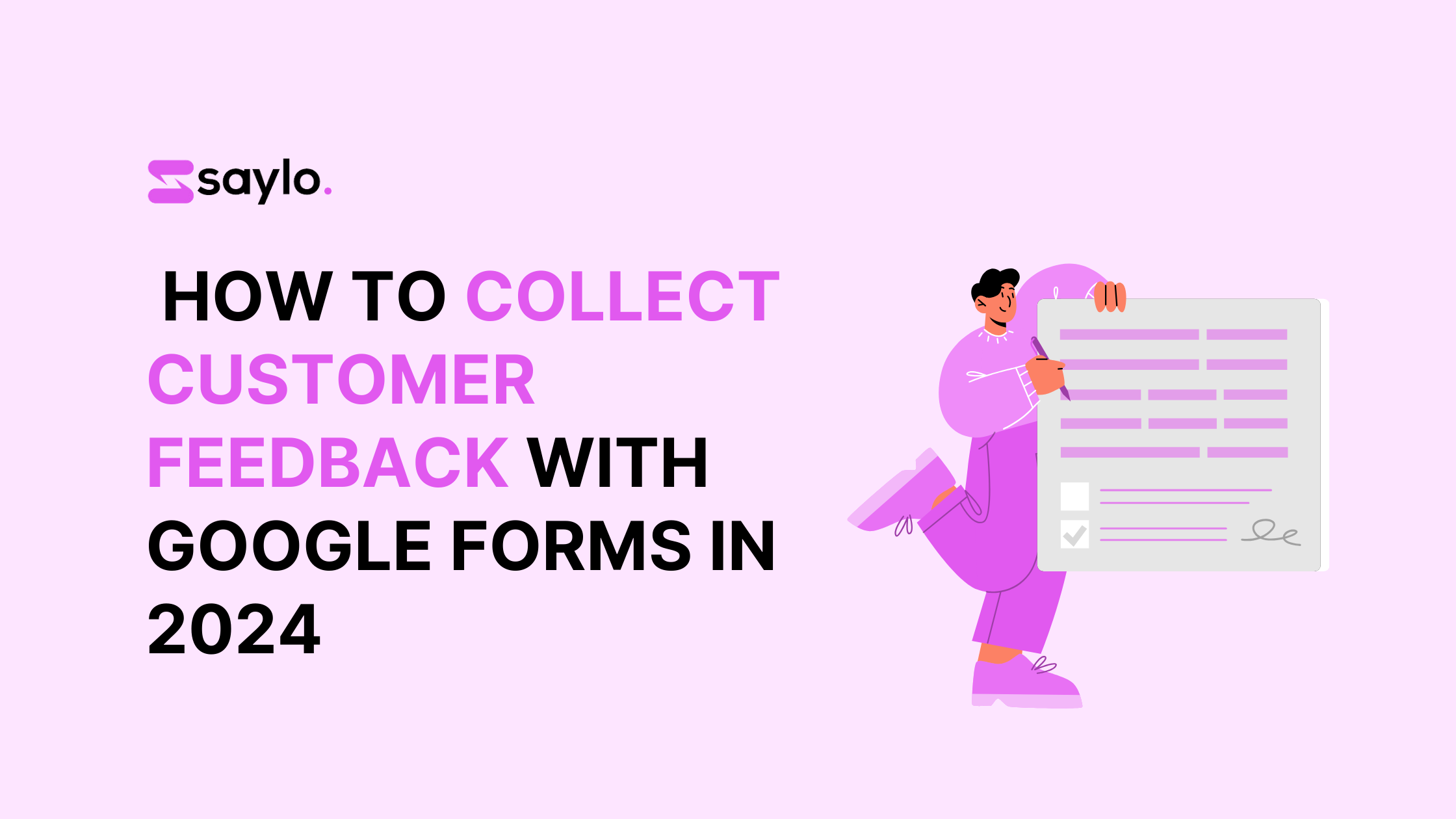
Bill Gates once said, “We all need people who will give us feedback. That’s how we improve.”
Collecting and acting on customer feedback isn’t just an option—it’s essential for growth in this SaaS industry.
Beyond boosting revenue, feedback helps you become more customer-focused, refine your features, reduce churn, and enhance your product based on real user insights.
While there are countless tools for gathering feedback, one of the easiest and most user-friendly is Google Forms.
Utilizing a customer feedback template as a convenient starting point for creating feedback forms can streamline the process and enhance the effectiveness of gathering customer feedback.
But is Google Forms truly the best option for capturing feedback?
Let’s explore how it works its pros and cons, to help you determine if it aligns with your feedback and data collection needs.
What is Customer Feedback?
Customer feedback refers to any information or insights customers share about their experience with a product or service.
This valuable survey data often highlights how effectively your offering meets their needs or solves their problems, providing critical insights into areas for improvement.
What is a Customer Feedback Form?
A customer feedback form is a powerful tool for organizations, businesses, and companies to gather insights directly from their customers.
This form allows customers to share their thoughts, comments, complaints, or suggestions about the products or services they have experienced.
Collecting data through these feedback forms, businesses can gain valuable insights into customer satisfaction, identify areas for improvement, and ultimately enhance customer loyalty.
Whether it’s a simple, survey tool or a detailed questionnaire, a well-designed customer feedback form can provide the actionable data needed to make informed decisions and drive business growth.
Types of Customer Feedback
Several types of customer feedback exist, each providing different insights depending on what you’re looking to discover.
Here’s a breakdown of the most common types:
1. Customer Reviews
These are direct testimonials or evaluations left by customers regarding their experience with your product or service.
Positive reviews can strengthen your brand’s reputation, while negative ones provide an opportunity to address customer concerns and build trust through resolution.
2. Complaints and Bug Reports
This feedback highlights issues or malfunctions customers encounter.
It's an invaluable source for understanding technical problems or areas where the service is falling short, allowing businesses to make quick improvements or adjustments.
3. Feature Requests
Customers often suggest new features or services they wish to see. Feature requests not only show engagement but offer a forward-thinking view of how to enhance your product, meeting the evolving needs of your user base.
4. Customer Satisfaction Surveys
Surveys designed to measure the overall satisfaction of the customer experience can provide insights into whether your business is meeting expectations.
Metrics like Net Promoter Score (NPS) or Customer Satisfaction Score (CSAT) give you a clear indicator of customer loyalty and areas that need improvement.
5. Questions and Inquiries
Sometimes, customer feedback comes in the form of questions or requests for additional information. These inquiries can reveal gaps in your product's usability or indicate where your communication efforts must improve.
Benefits of Using Google Forms for Customer Feedback
Google Forms is an excellent choice for creating and sharing customer feedback forms, thanks to its array of features and ease of use.
1. It’s Free: One of the standout benefits is that it’s free, making it accessible for businesses of all sizes. Google Forms offers a user-friendly interface that allows you to create surveys, polls, and forms effortlessly.
2. Customized Template: With customizable templates, you can tailor your feedback forms to match your brand’s identity.
3. Easy Integration: The seamless integration with Google Sheets means that all collected data can be easily exported and analyzed, providing valuable insights into customer opinions and preferences.
This integration helps businesses make data-driven decisions to improve their products and services.
How to Collect Customer Feedback with Google Forms in 2024
Now that you understand the critical role customer feedback plays in business growth, it's time to explore how to create an effective feedback form using Google Forms.
Follow these steps to ensure that your form is well-optimized for maximum engagement and actionable insights.
1. Start from Scratch or Use a Template
To begin building your customer feedback form, you have two options: either start with a new form or utilize one of Google Forms’ pre-designed templates.
If you choose to use a template, simply click on the “Template Gallery” button at the top-right corner of the main page.
From there, select a feedback template that suits your needs. If you prefer to customize every aspect of your form, opt for a blank form and build it out to your specifications.
2. Add Questions and Answer Options
Once you’ve chosen the base for your form in Google Forms, it’s time to populate it with relevant questions by designing the form and selecting appropriate templates.
Google Forms allows you to include a variety of question types, from multiple-choice to open-ended questions. To add a question, click on the plus (+) icon on the right-hand side of the form.
For greater customisation, click on any question to modify its wording, format, or answer options. The key to successful, feedback data collection is asking clear, concise questions that encourage detailed responses.
3. Customize Your Form’s Design
After setting up your questions, turn your attention to the design of your feedback form.
Customizing the visual elements ensures that the form aligns with your brand identity and is engaging for users. To personalize the design, click on the palette icon in the upper-right corner of the page.
Here, you can adjust the colour scheme and fonts and even add a header image to enhance the visual appeal of your form. A well-designed form can boost completion rates and enhance the overall user experience.
4. Fine-Tune Settings and Finalize the Form
Before hitting the Send button, navigate to the Settings tab to tailor your form’s behaviour.
This section allows you to adjust settings such as how to collect responses, enable email notifications, limit multiple submissions, and even choose how the form will appear to users.
Reviewing how responses will be protected and ensuring compliance with data privacy regulations is crucial.
Various ways to use Google Forms include creating quizzes, collaborating with others, scheduling events, and gathering customer feedback.
Once satisfied, you can distribute your form via email and social media or embed it via google form directly on your website.
Sharing and Collecting Customer Feedback
Sharing and collecting customer feedback is a crucial step in the feedback process, and Google Forms makes it incredibly straightforward.
You have multiple options for distributing your feedback form, including email, direct link, QR code, and embed code.
This flexibility allows you to choose the method that best suits your audience and ensures maximum reach. For instance, embedding the form on your website can capture feedback from visitors in real-time, while sharing via email or social media can target specific customer segments.
Leveraging these various sharing options, you can ensure that your feedback form reaches a wide audience, increasing the likelihood of receiving comprehensive and diverse responses.
How to Analyze Google Forms Feedback in 2024
After collecting responses to create surveys, analyzing the data effectively is crucial to turning feedback into actionable insights. Google Forms provides several ways to review your results:
Google Forms surveys offer various functionalities and benefits, emphasizing the versatility in question types and the importance of customer feedback forms for gathering insights.
1. Summary: This view gives an aggregated breakdown of all responses, often collected data presented in easy-to-read charts.
2. Question: This option allows you to analyze responses on a question-by-question basis, helping you focus on specific aspects of customer feedback.
3. Individual: For more detailed insights, the individual response view lets you examine each submission on a case-by-case basis.
10 Essential Tips for Creating an Effective Customer Feedback Form
Now that you know how to build a customer feedback form, it's time to dive into the finer details.
These details, though they may seem minor, are pivotal in creating a form that not only engages customers but also provides meaningful insights.
An effective feedback form can help you enhance your product, avoid future mistakes, and build stronger customer relationships.
Here are 10 tips to ensure your customer feedback form submission is as impactful as possible:
1. Collect Customer Contact Information
Always gather basic customer details, such as names, phone numbers, and email addresses.
This allows you to follow up, address any concerns, or simply keep the lines of communication open for future interactions.
2. Include Various Question Types
Offer customers the opportunity to rate different aspects of your product or service by incorporating various question types—such as multiple-choice, rating scales, and open-ended questions.
This provides a more comprehensive understanding of their experience.
3. Keep It Short and Focused
Lengthy feedback forms also tend to discourage participation. Aim for brevity, asking only the most essential questions. A concise form increases completion rates, ensuring you gather as much feedback as possible.
4. Use Clear, Direct Language
Precision is key when phrasing your questions. Avoid jargon and complex wording that could lead to misunderstandings.
Clear, straightforward language ensures that customers know exactly what you're asking.
5. Provide Your Business Contact Information
Make it easy for customers to reach out with additional questions or concerns by including your business’s contact information.
This not only helps clarify their queries but also enhances trust in your brand’s accessibility.
6. Promote the Form Across Multiple Channels
Boost participation by sharing your form on various platforms such as social media, email newsletters, or directly embedding it on your website.
The more visibility your form gets, the higher the response rate. It is also crucial to efficiently manage and analyze the survey responses and data collected through Google Forms to gain valuable insights.
2. Manage Response Settings
Managing response settings in Google Forms is essential to ensure that the feedback response data you collect is both relevant and secure.
Google Forms allows you to control who can access, view, or edit your form, providing a layer of security and privacy.
You can also set up notifications to alert you whenever a new response is received, ensuring that you stay updated in real-time.
Additionally, you can limit responses to one per user to prevent duplicate entries and ensure the integrity of your data.
Fine-tuning these settings, you can create a more efficient and effective feedback and seamless data collection process, making it easier to analyze and act on the insights gathered.
7. Include a File Upload Option
Consider adding a file upload section for customers to provide visual feedback, such as screenshots or photos.
This is particularly useful for capturing evidence of technical issues or other product-related concerns.
8. Add a Suggestions Section
A free-text suggestion box allows customers to voice any issues, ideas, or additional feedback that may not fit into your structured questions.
This open-ended approach encourages more detailed responses and creative input.
9. Design Matters
Pay attention to the design and layout of your form. A well-designed, visually appealing form not only reflects your brand’s professionalism but can also enhance the user experience, making customers more likely to complete it.
10. Send Automated Thank-You Emails
After a customer submits their feedback, send an automated response thanking them for their time.
This small gesture improves your brand’s reputation and shows you value their input.
**Drawbacks of Using Google Forms for Customer Feedback **
While Google Forms boasts some clear advantages—such as being free and offering unlimited form creation—it falls short in several key areas, especially when handling feedback from a large user base.
Here’s why relying solely on Google Forms may limit your business's growth:
1. Repetitive Feedback: Google Forms often leads to receiving the same feedback repeatedly. For products with a growing number of users, this becomes inefficient and too simplistic.
2. Manual Follow-up: Closing the feedback loop requires manual outreach, as there is no built-in system to automatically notify customers about actions taken based on their input.
3. No Customer Updates: There's no easy way to keep customers informed on the status of their feedback, leaving them in the dark about any progress or changes made based on their suggestions.
4. Limited Sharing Options: Sharing feedback with your team or customers publicly isn’t seamless. You’ll need to use third-party solutions to make the process more transparent.
5. Lacks Prioritization: Google Forms doesn’t offer features to help prioritize what to work on next, leaving valuable feedback unused and delaying important improvements.
In short, Google Forms works well if your feedback needs are minimal and you collect input infrequently.
However, if you’re dealing with a larger audience and need a more dynamic solution, it’s time to explore alternatives like Saylo.
Why Saylo is a Better Choice Than Google Forms
Now, let’s take it a step further and discuss why Saylo is a superior solution for both collecting data and managing customer feedback.
1. Real-Time Idea Board With Saylo
You can create a live, public idea board where customers can leave feature requests, report bugs, and offer suggestions.
This board is visible to all users, encouraging them to contribute, comment, and upvote ideas.
This creates a more user friendly platform collaborative environment, fostering more engagement than static forms like Google Forms.
**2. Continuous Feedback Loop **
Unlike Google Forms, which requires you to send out new forms to collect data every time you want feedback, Saylo’s idea board is a permanent fixture.
This encourages ongoing feedback from your users, creating a steady flow of ideas and insights rather than sporadic responses.
3. Prioritization Through Upvotes Saylo offers a unique advantage
Users can upvote the ideas they find most important.
This quantitative feedback lets you easily identify and prioritize what needs to be addressed first while also giving customers a sense of being heard as they see their suggestions gaining traction.
**4. Close the Feedback Loop Automatically **
Saylo lets you engage in real-time discussions with your customers, showing them that you value their input.
Even better, once feedback is implemented, Saylo will automatically notify the customer, closing the feedback loop efficiently.
This not only strengthens customer relationships but also enhances trust in your brand’s commitment to improvement.
Bottom Line
Google Forms is a decent tool if you don’t need to gather much feedback and aren’t looking for ongoing customer engagement.
But for businesses aiming to scale and truly understand their customers, you need a more robust solution.
Saylo offers the features that Google Forms lacks—like real-time collaboration, prioritized feedback, and automated customer notifications—making it a must-have tool for any business focused on continuous improvement. today
Ready to take your customer feedback process to the next level?